Resumes are used for a variety of purposes. Whether applying for a scholarship, student organization leadership role, research opportunity, co-op or internship, or full-time job, your resume is used as a tool to market who you are and highlight your background, experience, and skills. It's critical to know your audience and customize your resume for the specific purpose where you will be using it!
Attend a 50 minute group coaching session about the basics of building a resume
BigResume
Get immediate AI-generated feedback on how to customize and improve your resume based on CDCR-criteria
Meet with an Engineering Career Coach at drop-ins or schedule an appointment in Handshake
What's on a Resume?
Master Resume
Every resume you send with a job application should be customized to that specific opportunity. However, you won't want to begin each resume from scratch. A "master" resume should house a wide variety of experience and serve as a digest from which to draw upon for your industry-specific resumes.
Tailored Resume
You need a customized resume for every job application. A tailored resume signals two important things to employers:
- It makes you stand out as a more appealing and relevant candidate.
- It shows the employer you put forth time and thoughtfulness when applying and didn't simply send your general resume to every employer you could find.
| Heading | Name, address, phone number, and e-mail address. You may also choose to include your pronouns. If you have an ePortfolio, professional blog, or LinkedIn profile, you may include that information as well. |
| Education |
In reverse-chronological order, this section includes the schools you have attended, graduation date or dates of attendance, as well as degrees sought or completed. Although there is no requirement to list your GPA, you may include your cumulative GPA, major GPA, or most recent semester GPA, labeling it appropriately. This is a topic that will come up throughout an interview process. |
| Experience |
This section includes all experience types such as work, volunteering, extracurricular activities, class projects. List in reverse-chronological order and include the following information:
This section may be divided into multiple subsections with separate headings. Examples include:
Focus on what you want employers to notice first. They will read top to bottom, so make sure the sections most relevant come at the top of the page after education. |
| Skills |
This may include knowledge of specific computer programs, lab test methods, language skills, or earned certifications. Depending on your industry area of interest, you may choose to place this section closer to the top of the page. Qualify skills (proficient in, expert in) only when it is advantageous due to a high skill level. Don't list soft skills in this area. Soft skills need to be expressed in your bullet points. |
FORMATTING
Length
Keep your resume to one page. As a general rule, one page is the preferred length for undergraduates. This may vary if you have a graduate degree or extensive experience.
Spacing
- Keep margins wide and even. 1/2 - 1 inch on all sides
- Avoid large blocks of text (i.e. over 10 lines)
- Avoid templates. Automatic formatting will limit your options. Find a resume you like and use the style as a sample to create your own.
Fonts
- Stick to one font type
- Use standard, readable fonts like Helvetica, Arial, and Times New Roman
- Keep font size within 10 - 14 points
- Do not use script fonts. Boldface and italics are better ways to highlight job titles or names of organizations. Underlining is only acceptable for headings.
- Do not compress space between letters. You want your resume to be readable.
Visuals
- Avoid color, graphics, and shading. If you use lines to divide sections, put at least 1/4 inch of white space around them.
- Do not fold or staple your resume
The cardinal rule of formatting = consistency!
CONTENT
Bullets or Paragraphs
There are pros and cons to both formats. The bullet format presents information in a concise, easy to follow manner. However, the page fills quickly because each description is a separate line. The paragraph format allows for more text, but can come across as dense and overwhelming, thus losing the interest of the reader.
Considering employers tend to review resumes quickly, the bullet format is strongly recommended.
PRO TIPS
- Use strong action verbs
- Use the minimum number of words to convey meaning
- Use consistent verb tenses
- List your impressive descriptions or skills first within each entry
- Quantify your experience when possible.
EX: Managed projects with budgets up to $25,000 from the design to startup phases.
CONTENT
In your experience sections, describe what you achieved in each of your roles. Go beyond the "duties" of your role and describe specific tasks and accomplishments! Help the reader to understand the context, scope, and significance of your experience.
Bullets or Paragraphs
There are pros and cons to both formats. The bullet format presents information in a concise, easy to follow manner. However, the page fills quickly because each description is a separate line. The paragraph format allows for more text, but can come across as dense and overwhelming, thus losing the interest of the reader.
Considering employers tend to review resumes quickly, the bullet format is strongly recommended.
PRO TIPS
- Use strong action verbs
- Use the minimum number of words to convey meaning
- Use consistent verb tenses
- List your impressive descriptions or skills first within each entry
- Quantify your experience when possible.
EX: Managed projects with budgets up to $25,000 from the design to startup phases.
The phrase formula outlined below provides a guide to developing compelling descriptions of your experiences! Following this formula will help you describe specific tasks and accomplishments as well as conveying the context, scope, and significance of your experience.
PHRASE FORMULA
SKILL [strong action verb] + SPECIFIC TASK [job / responsibility] + OUTCOME / IMPACT [how / why]
Try the "5 W and H" questions to help you brainstorm what to include
- WHO | Who did your experience help?
- WHAT | What did you actually do? What was the result of your actions?
- WHERE | Where did your experience take place?
- WHEN | When did this happen?
- WHY | Why did your experience matter? What was the overall impact?
- HOW | How did you do your work? How does your experience relate to what you're applying for?
EXAMPLES
- Wrote C++ static performance code to calculate performance data
- Managed capital projects with budgets up to $20,000 from the design to startup phases
- Conducted sieve analysis and verified quality of mortar per the requirements of ASTM C790 standards
- Procured $5,000 in donations for University funds from 25+ alumni
TEAM PROJECT EXAMPLE
Senior Design Project | Department Name January - May 2023
Team Lead
- Coordinated with a team of four engineering students to design plans and renovate a building on campus while pursuing a LEED Platinum certification
Each descriptive phrase in your resume should begin with a strong action verb, and verbs should not repeat themselves throughout your document. Use the list below to identify verbs descriptive of your experiences.
Applicant Tracking Systems
ATS consists of AI software programs that aid companies in recruiting and hiring. ATS serves as a medium between the applicant and the company’s hiring body, filtering resumes before they reach employers. The purpose of ATS is for employers to narrow down wide applicant pools to the most qualified candidates.
Why are ATS important?
Nearly 70% of large companies use ATS as a means of candidate screening. In the process, most applications are thrown out by ATS before they even reach an employer’s eyes. Ensuring your resume passes through ATS parameters can significantly improve your chances of being considered and hired for positions.
What does an ATS process look like?
| Applicant submits resume >> | AI converts to TXT >> | Parsing algorithm >> | Gathers relevant skills / experience >> | Aligns skills / experience with job role |
Note: 80% of resumes get rejected at the 2nd - 3rd stage!
There are several "do's" and "don'ts" that will help you ensure your resume is ATS-friendly.
DO
- Create your resume from a blank Word document instead of a template
- Convert your Word document straight to a PDF and submit
- Stick to standard title sections. Keep it simple!
- Include the word “experience” in your title sections, as this will tip off ATS to register and prioritize that information (e.g. project experience, professional experience, relevant experience)
- In the skills section, make sure to use either bullet points or commas to separate skills (vertical lines will not work), or else all skills will be read as one
- Add the same skills from the skills section to your experience section; this will make them more meaningful to the AI and provide a timeframe
DON'T
- Use a resume template: Templates will often trigger ATS to throw out a resume. The software cannot gather the text it needs to analyze, so your resume will be removed from the applicant pool. Stick to blank word documents!
- Change between software when creating/exporting your resume
- Google Doc Word PDF = will not pass ATS
- Word PDF = will pass ATS (recommended way)
- Paste bullet points from chatGPT. They will not be read.
TIPS
To check if your resume will be read by ATS:
- Copy the text and paste it into a blank Word document. It should read in the same sequence with no errors.
- If the formatting gets slightly changed but is overall still similar, it will be partially read, but may not pick up on everything.
- If the text can’t be copied at all, ATS will not be able to gather any of that information.
If you’ve created a graphic or templated resume you would like to share, add this to the “additional documents” section in the application, and submit a basic resume that will pass ATS.
TOOLS
- The guidelines provided on this page and the samples shown below follow best practices that align with ATS parameters.
- bigresume | A digital platform using artificial intelligence and large language model technology to review your resume and provide immediate feedback, enabling you to optimize it for ATS.
Resources
- Group Coaching | Nuts and Bolts of Engineering Resumes
- Drop-in Coaching | Great for resume reviews + quick tips. No appointment needed!
- Career Coaching Appointment | Reserve a resume assistance appointment
- Digital support | bigresume
RESUME PRINTING
Do you need printed copies of your resume for an upcoming interview or career fair? We have you covered!
The CDCR offers up to 10 free resume paper prints.
- Step 1 – Get a resume review with the Engineering CDCR. Make an appointment with a career coach (review must take place during the current semester)
- Step 2 – Make resume revisions
- Step 3 - Submit your revised resume for free printing
- Step 4 – Pick up your resumes from Brown-Kopel 1133 once you have received a confirmation email stating your resumes are ready. Please allow a minimum of 24-48 hours turn around time for resume pick up.
Please note: Submissions must be received for the following time frames:
- February 5 | SGCOE Career Fairs - February 9 and 12
- February 13 | Civil and Biosystems Career Fair - February 17
- February 20 | Cybersecurity Industry Day - February 24
Resume printing will not occur during the SGCOE Career Fair Week. Need printing outside of the above timeframes? Review additional printing options on-campus.